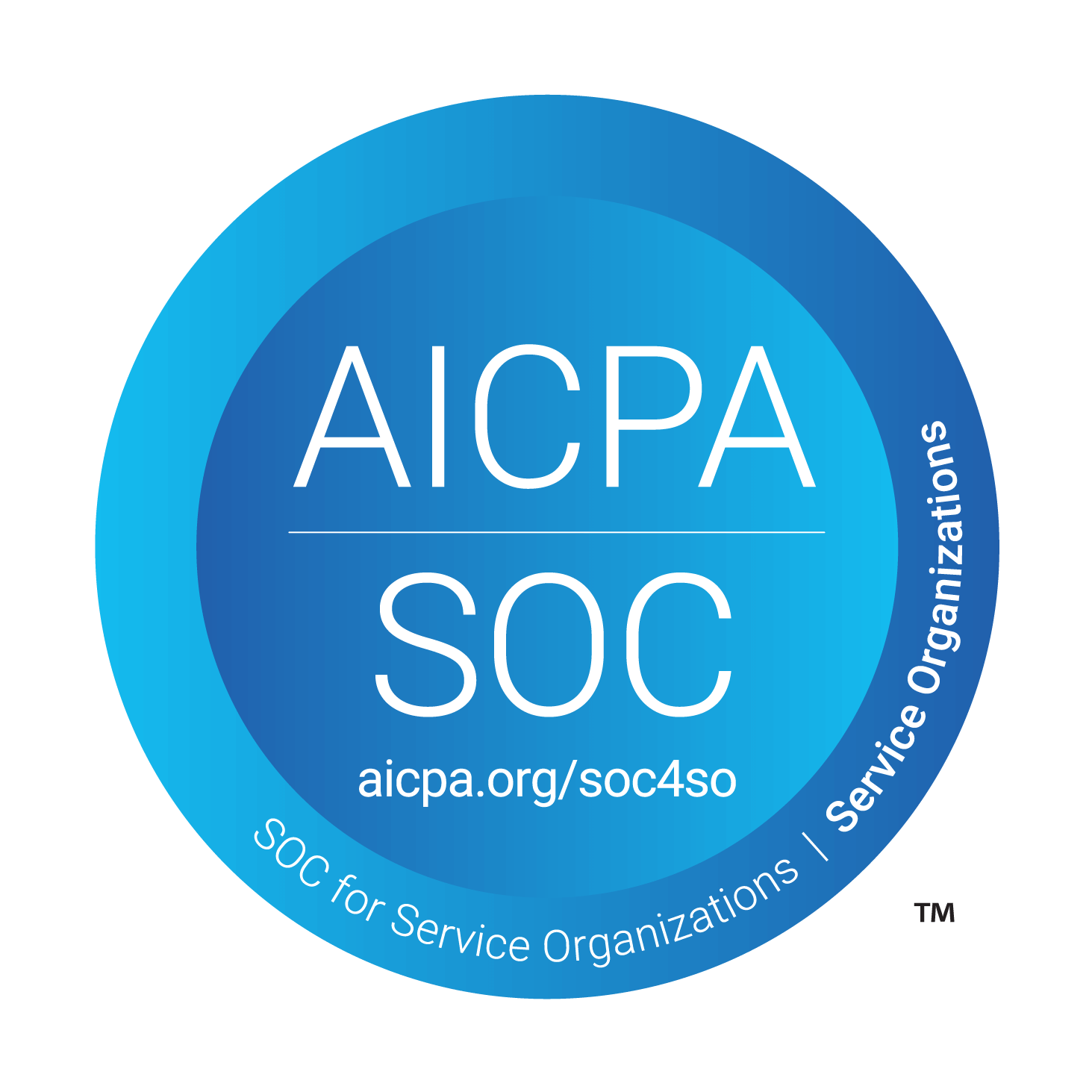Back Feb 18th, 2025
🔔 Slack Notifications for Tickets
We just made staying on top of your tickets even easier! You can now receive real-time Slack notifications when tickets are created, assigned, updated, or resolved—so you never miss an important update, even when you’re away from your laptop. Here’s how this helps you:
- Instant updates – Get notified when tickets are created, assigned, or updated, so you can respond faster.
- Customizable alerts – Choose exactly which ticket events you want to be notified about.
- Stay connected – Keep track of ticket activity, even when you’re on mobile.

How to Enable Slack Notifications

- Go to Settings > Notifications
- Select the ticket events you want to receive Slack alerts for
- All notifications will appear in the Atlas bot under the
Appssection in Slack.
Turn on Slack notifications now and let us know what you think.