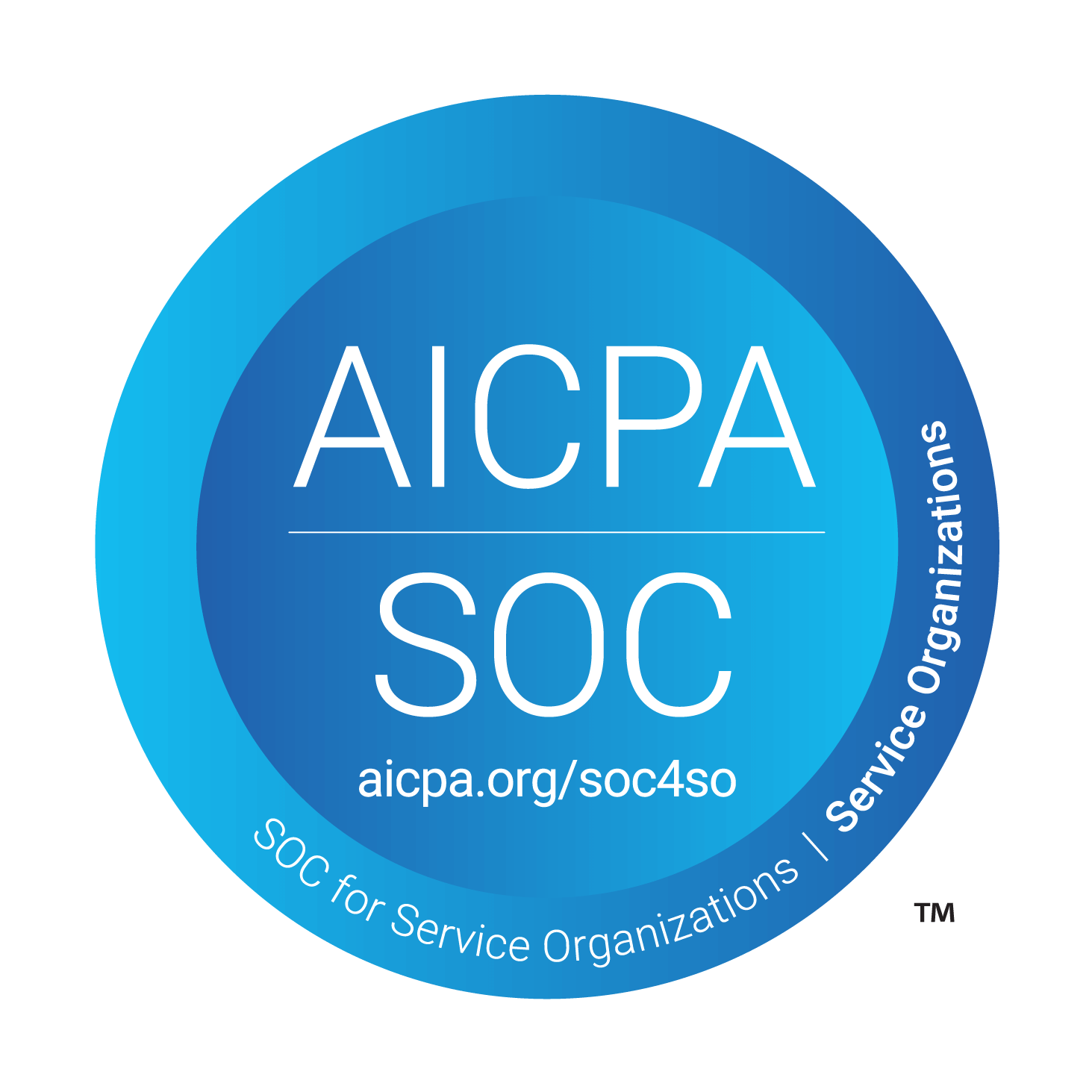We’ve been building a lot over the last month and wanted to give share some of the exciting new features we’re shipping sooner rather than later. This week, we’re going to ship a new feature each day.
For Day 1, we’re announcing our Failed Delivery Notifications to help you know when a message hasn’t made it to your customer.

Let’s get into the explanations below
Failed deliveries

Messages can fail to be delivered for quite a few reasons (we’ve counted 36, but I’m sure there are more), from invalid email address to firewall rules and beyond. We previously let you know this on an individual message delivery status basis, but we wanted to surface these messages in a more urgent and visible way so you can deal with them expeditiously.
To this end, we’ve add a new inbox that is visible if you have any failed message deliveries. Each message that failed to be delivered is marked with a failed delivery icon (⚠️) in the inbox as well as the ticket header row in the customer profile.
We’ll also notify the message sender and assignee via email of any message that fails to send.

You can find out more details for the particular failure reason by going to the message and hovering over the delivery status below the message. Once you’ve remedied the issue (eg, updated the customer’s email address, contacted them about a firewall issue, etc.), you can resend the message using the “Resend” action below the message.