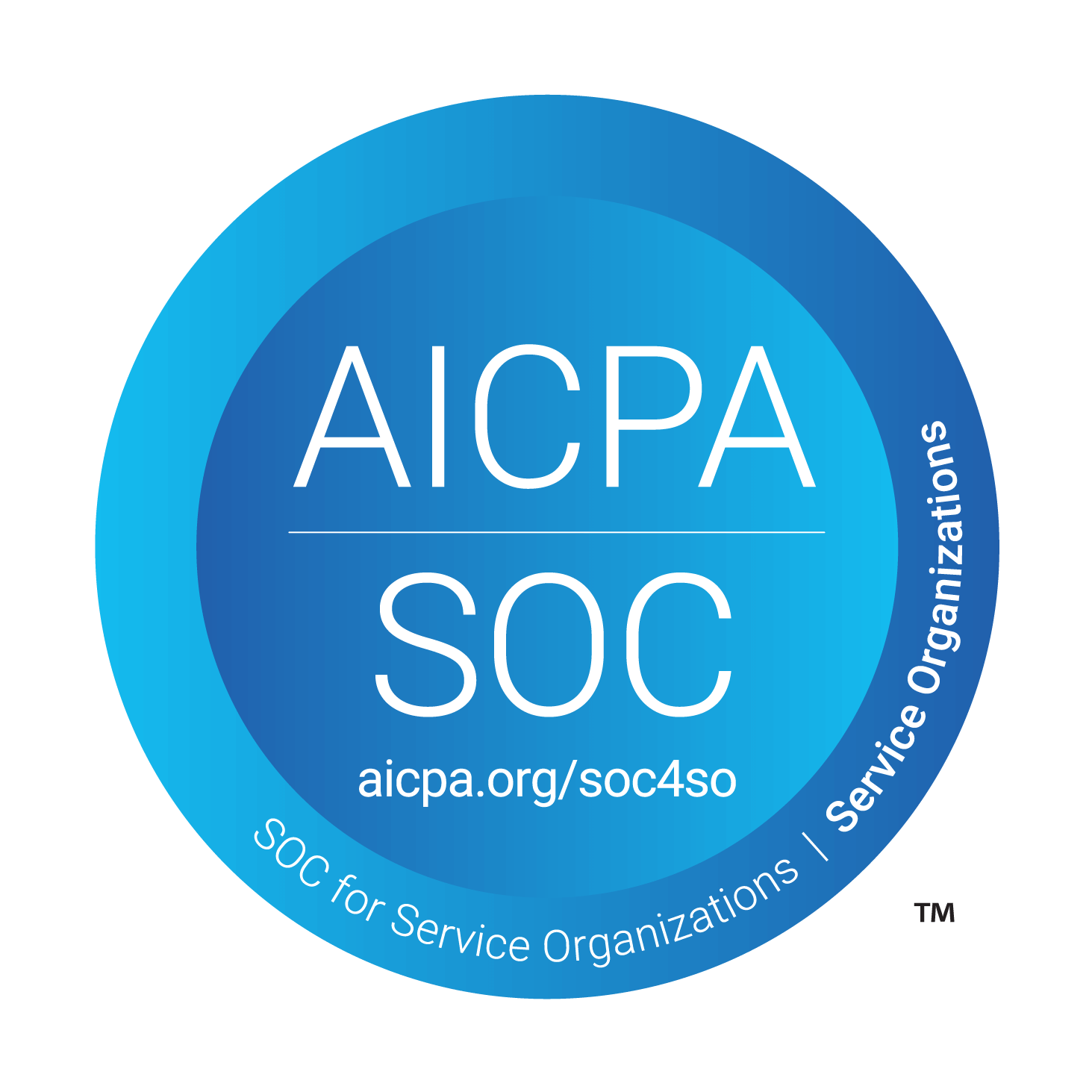For Day 3 of Launch Week, we’ve enabled New Reports and Filters so you can understand your help center, session recordings, and agent performance better than ever.

Let’s dig in.
New reports

We’ve added additional reports to better help you understand how your customers are using your product:
- Ticket tag reporting showing you which tags you’re using and how often. You can see a chart for individual tags as well tag groups.
- Help center reporting showing you how much your articles are being viewed (Article views, Article view details), your customers’ search terms (Searched term details), and the number of tickets deflected by your help center (Tickets deflected).
- Session recording reporting showing you where your customers are located (Sessions by country) how often they are using your product (Sessions used).
- Chatbot reporting showing you how often your chatbot workflows are being invoked and completed (Chatbot usage), how far customers make it through each workflow (Chatbot usage flow), and how long your customers typically spend in workflows (Chatbot usage details).
- CSAT reporting showing you how your customers are rating the quality of your service as a company (CSAT distribution), per agent (CSAT per agent), and reviews from customers (CSAT responses).
Saved filters

Getting the filters just right for your reports can take a bit of work. And going through that same routine day after day is work you never wanted to do.
You can now save the hassle with our new Saved filters feature. Simply update the filters on a report as you’d like them and click “Save filter view” on the right side of the screen.
Filtering on custom fields

Company metrics are like snowflakes: every one is special and unique in their own way. Your reporting should reflect that, and now it can by filtering on custom fields. Simply select the custom field and the value of that field and your reports will reflect those filters.