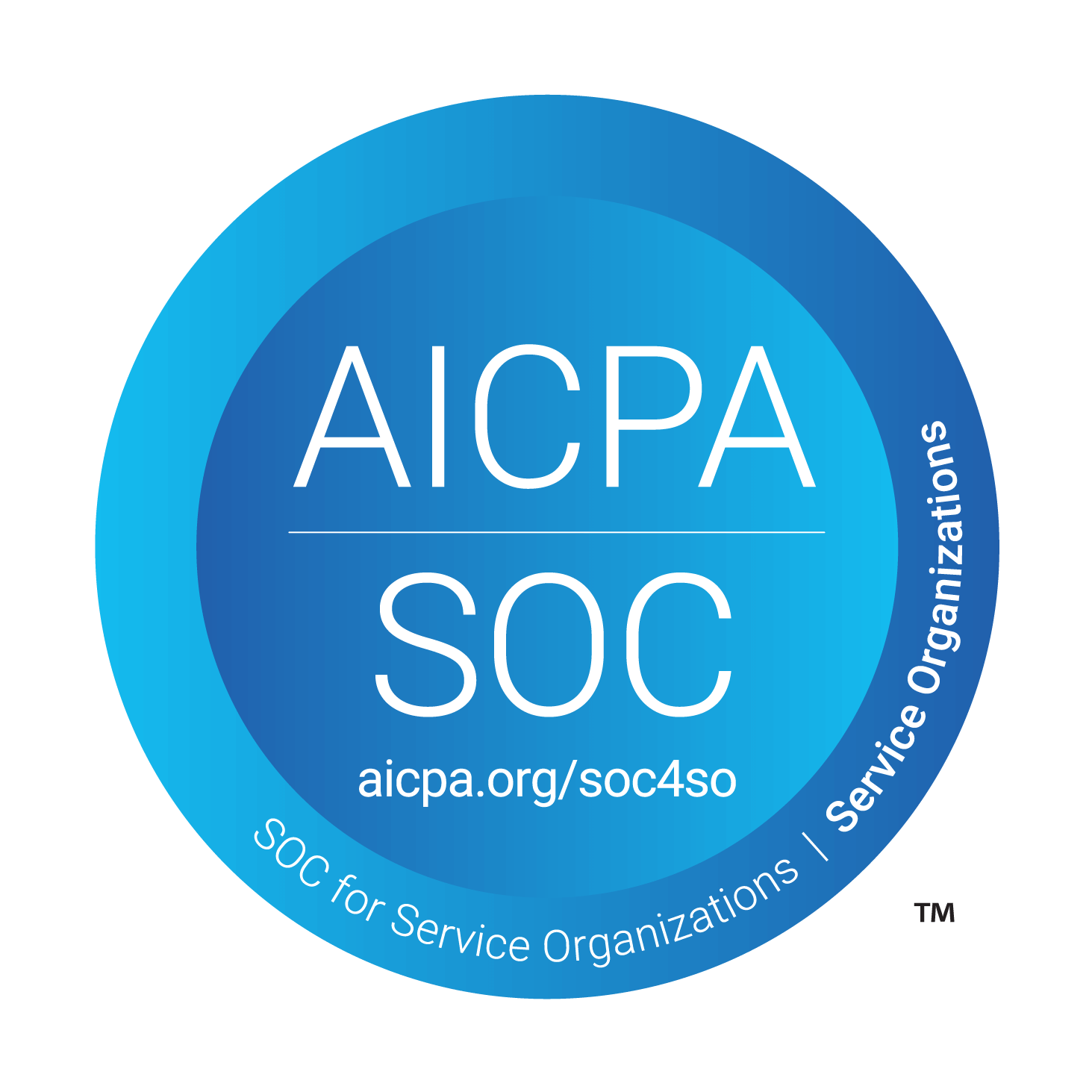Our update this week is all about improving your sending experience:
- Revamped new ticket modal
- Improved delivery details
- Multiple senders in sidebar

Let’s dig in.
Revamped new ticket modal

Working at a startup is hectic and you constantly have to juggle different tasks. Any added friction in the process can slow you down significantly and cause you to lose your train of thought. With that in mind, we wanted to make it easy for you to quickly create a ticket and message a customer when needed.
We’ve redesigned the new ticket modal so that it’s easier to pull up the menu (press N from the Inbox or Customer Timeline). All of the formatting you’re familiar with from the Customer Timeline Composer is present along with core ticket properties. You can also attach internal notes to the original ticket by clicking the “Add note” icon furthest to the right of the ticket properties row.
Improved delivery details

We’ve now made it easy to see exactly who each message was sent to, who was CC’ed, and who a message was from by simply hovering over the delivery method on the right of any message status, both inbound and outbound.
Additionally, you can see the delivery status of messages by hovering over the delivery status icon on the left of each message status.
Multiple senders in sidebar

You can now start a sidebar from any of your email senders. Simply click on the From field in the sidebar composer and select the sender that you’d like to use.