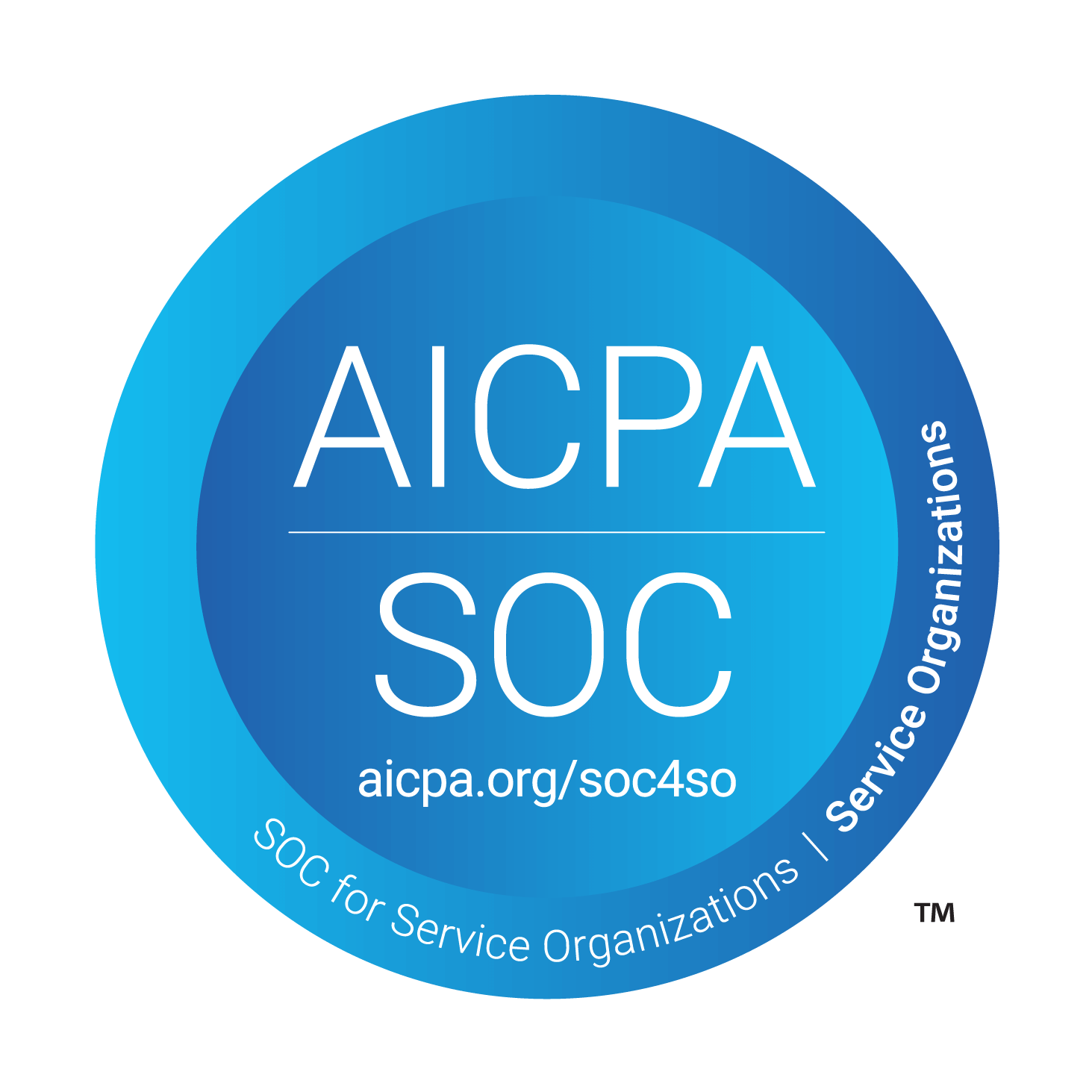Welcome to Day 3 of Launch Week! Today, we're excited to introduce a powerful new feature: Conditional Fields. This update gives you even more control over your data by allowing you to create custom fields whose values depend on the values of other fields.

Let’s explore the details.
Create conditional fields

With this new feature, you can create custom fields where the available options are determined by the value selected in another field. For example, if Field A has Value B, then Field C can offer Values {D, E, F}. This allows you to tailor data entry to be more precise and relevant. Imagine having a ticket type field set to "Bug"; based on this selection, the ticket subtype field can automatically provide options specific to the product or issue type (e.g., Bug: X ⇒ product X; Bug: Y ⇒ product Y).
View conditional fields

Conditional fields are easy to identify in your interface. They come with an info icon that you can click for more details. This ensures that users always know the context and logic behind the options available, making data entry more intuitive and error-proof.
We hope this new feature makes your workflow even more efficient. Stay tuned for more exciting updates as Launch Week continues!