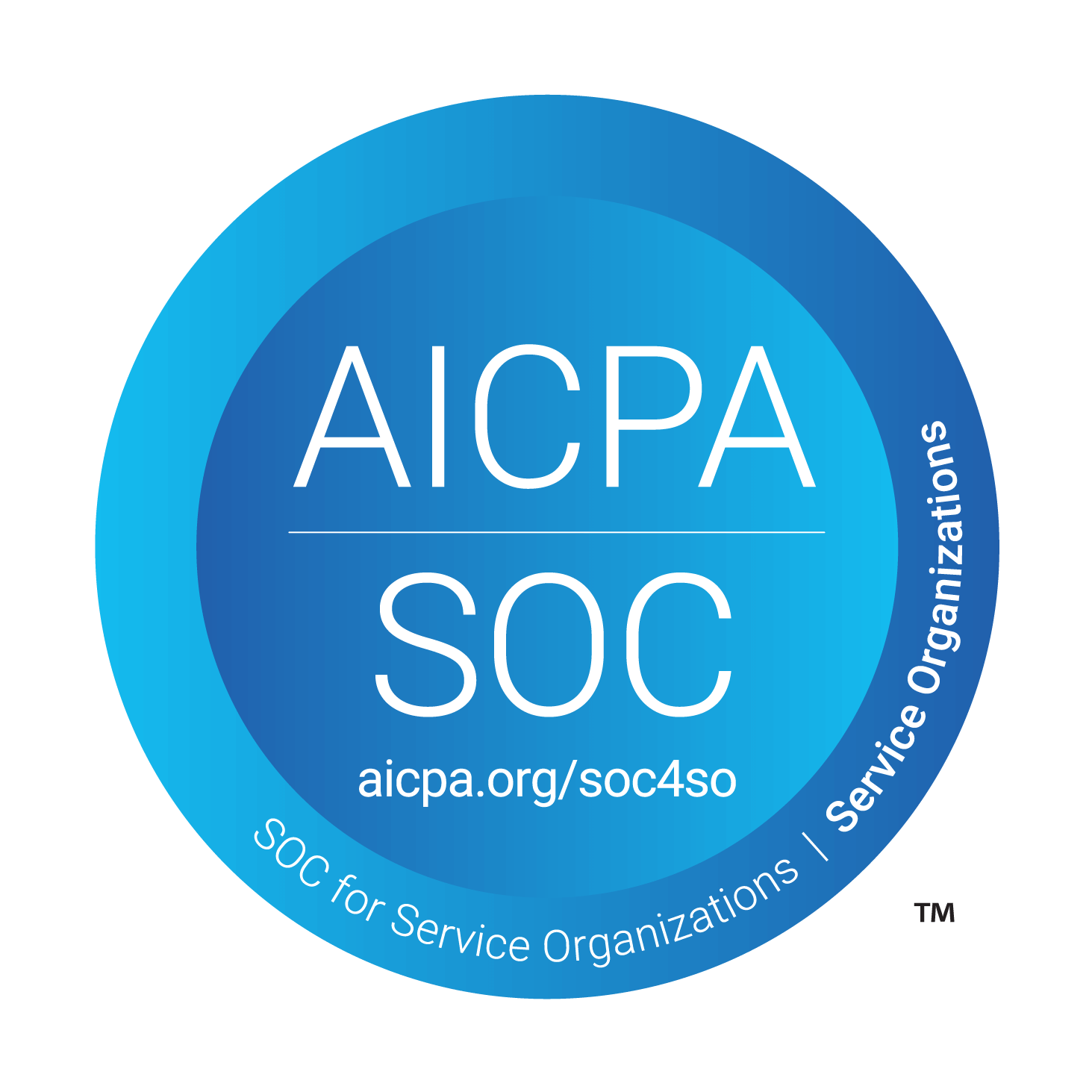We’ve been hard at work improving how you manage your inbox, and today we’re excited to share some powerful new updates that will make your workflow smoother.
Here’s what’s new:
- 🔬 Ticket previews from the Info Pane
- ⬆️ Vertical inbox tabs
- 📊 Canned response usage

Let’s break it down.
Ticket previews

You can now preview ticket messages directly from the inbox without having to open them. Toggle between info cards and ticket previews by pressing Space when you're in the inbox. It’s all about saving you clicks and time.
Vertical inbox tabs

If you’re juggling multiple inboxes, this one’s for you. You can now move the inbox tabs from the top to the left side, making it easier to navigate through lots of inboxes without losing track.
Canned response usage

Keep your canned responses lean and effective! You can now track how often you use each canned response, so you can trim down the ones that aren’t getting much love.
We hope these updates help streamline your inbox experience. Let us know how these new features work for you!