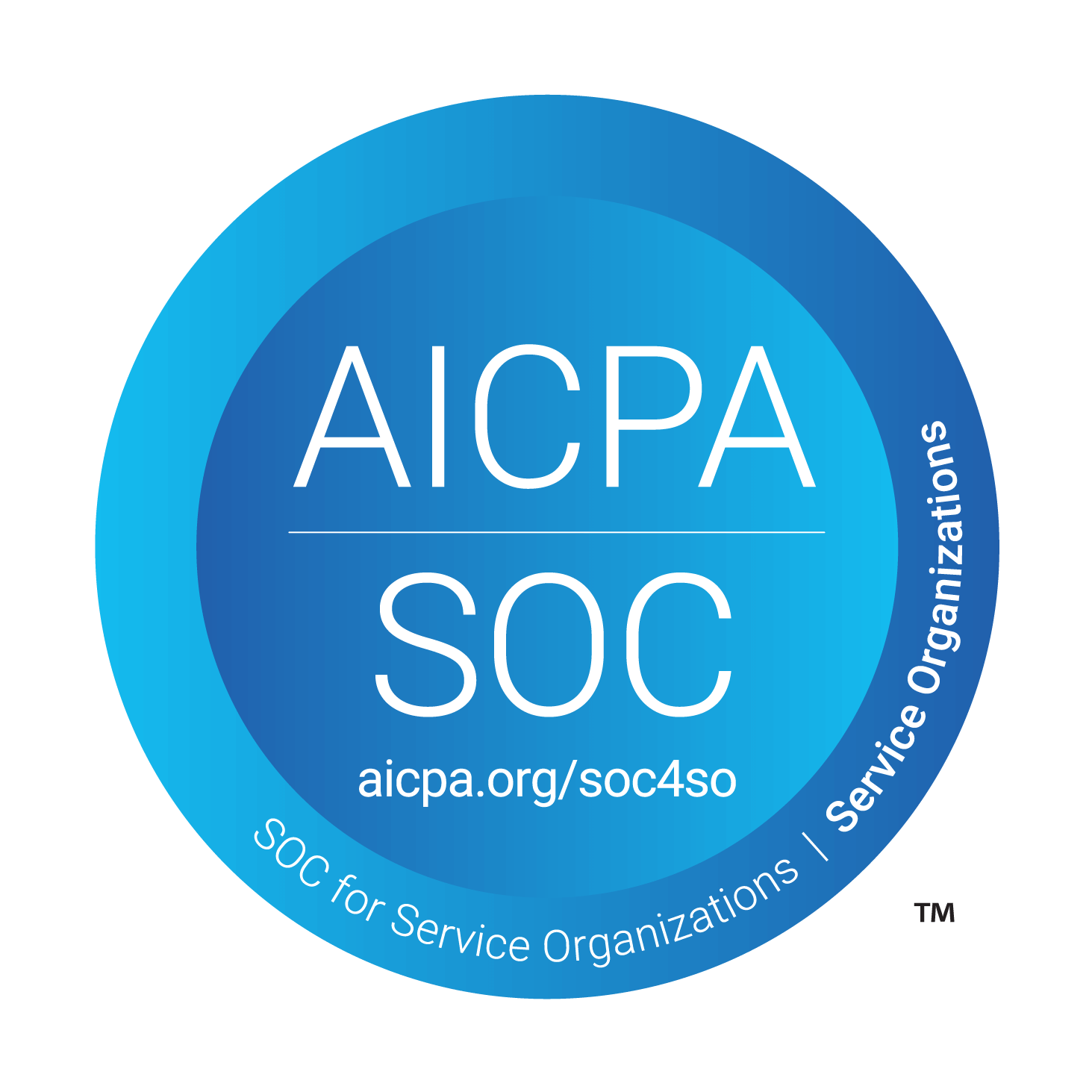Back Jan 3rd, 2025
Help center upgrades: making knowledge sharing simpler
We've added three new features to make your help center more effective and easier to manage. Here's what's new:

Auto-generated Table of Contents
Navigate long articles with ease. Our new feature automatically creates a structured, clickable table of contents for your help articles.
- Automatically generates based on article headings
- Clickable links allow readers to jump to specific sections
- Simplifies navigation, especially for comprehensive articles
To enable: Go to App config > Help center > Table of content

Upvote/Downvote Notifications
Get real-time feedback on your help center content. Receive notifications when customers upvote or downvote articles.
- Choose to receive notifications on Slack, email, or both
- Instantly know which articles are helpful (and which need work)
- Easily track article performance over time
Set up notifications: Go to App config > Help center > Feedback Notification

Customizable Footer
Brand your help center and improve navigation with our new customizable footer.
- Add your company logo and social media links
- Showcase related articles to encourage further reading
- Customize the look and feel to match your brand
Customize your footer: Go to App config > Help center > Footer