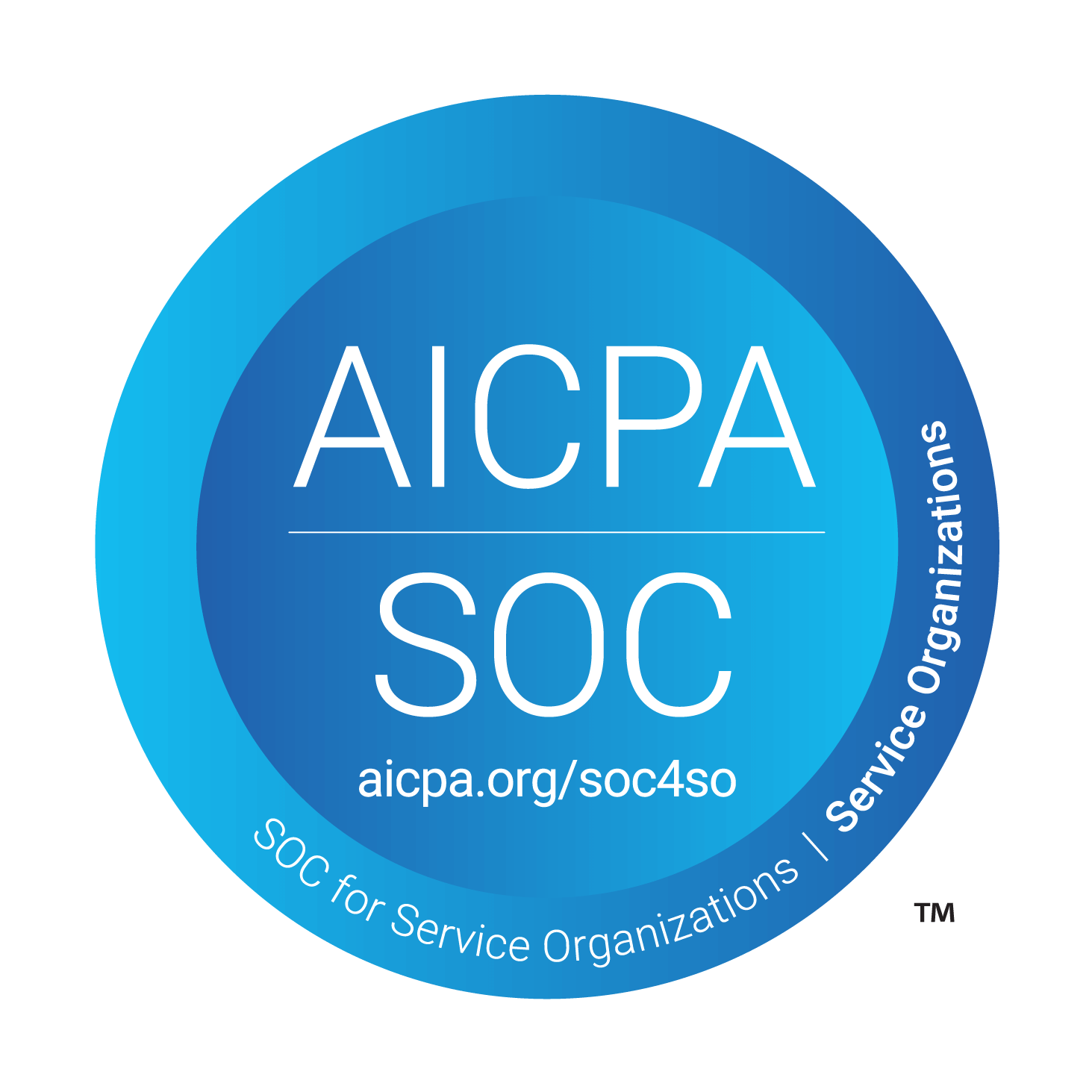Support for Slack Connect
Track your customer requests in Slack Connect channels by converting Slack threads into tickets.
Overview
The Slack Connect integration lets you streamline ticket management by connecting Slack with Atlas. Quickly view, respond, and manage support tickets from Slack, alongside other channels like email, chat, SMS, and WhatsApp. Learn more here.
How it works
Specify the Slack channel you’d like to monitor for support tickets. Atlas will either automatically create tickets for new messages in that channel or allow you to manually create a ticket by adding a ticket emoji to relevant messages. Once created, manage all tickets directly in Atlas alongside your other support channels.
Configure
To connect Slack to Atlas, go to App Configuration > Integration > Slack in Atlas and click on Install. Grant the necessary permissions to the Atlas app, then configure the Slack channel you’d like to monitor for ticket creation. Additional configuration options are also available.
This app includes AI-generated response suggestions that are displayed in Slack for agent review. While we aim to provide helpful and contextually accurate suggestions, the AI-generated content may occasionally be inaccurate, outdated, or misleading. It is intended to assist support agents, not replace human judgment. We recommend that users always review and verify AI suggestions before sending or acting on them.