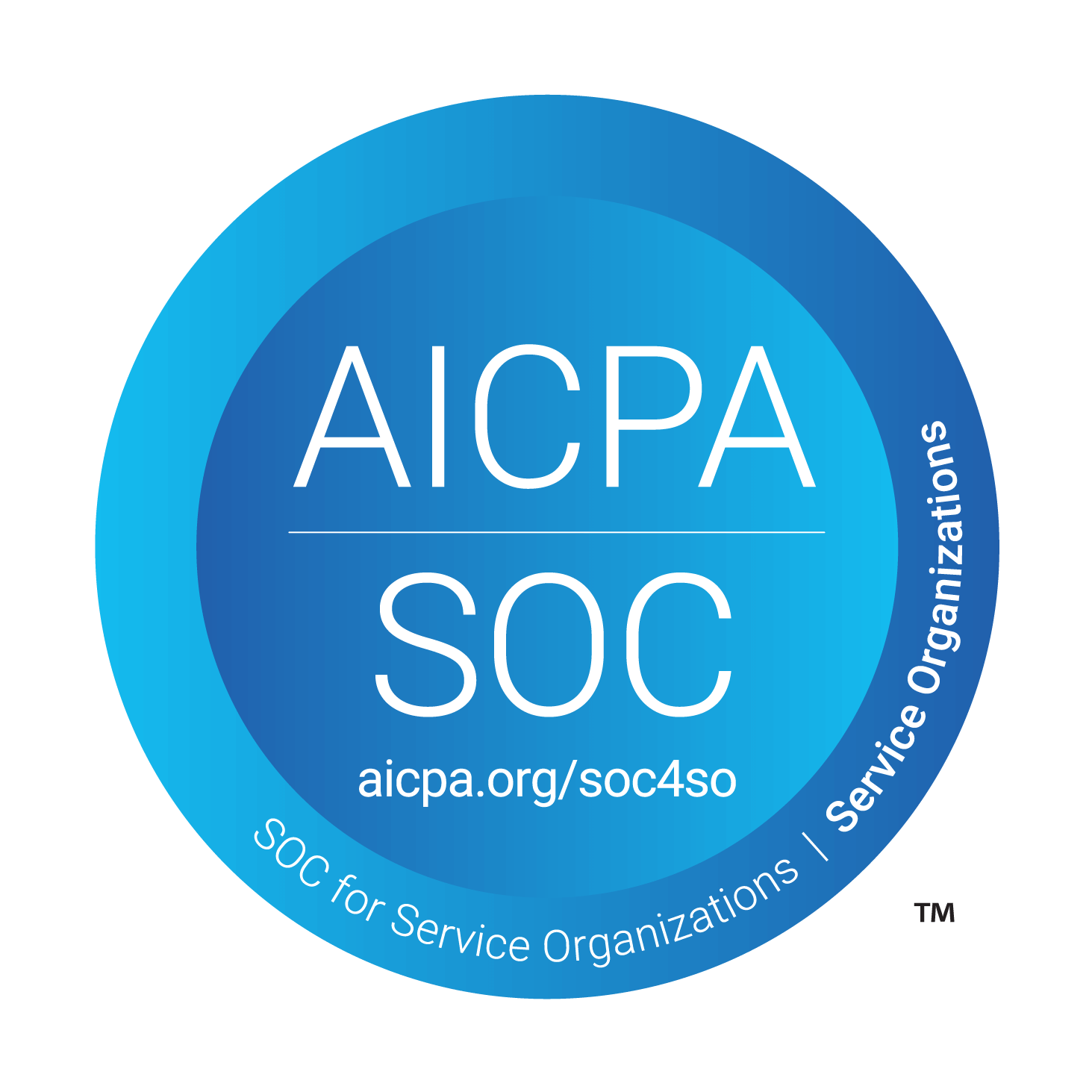Slack
Get notified and respond to customers directly from Slack for quick turnaround.
Overview
The Slack triage integration helps you see your tickets sooner and where you are already working: within Slack. Quick respond and collaborate on tickets or jump directly into the customer’s timeline or current session directly from Slack.
How it works
Designate a channel in Slack as your triage channel and tickets will show up there when they are created. In a ticket thread, send a message to collaborate with teammates and create internal notes. Prepend the message with @Atlas to send the message to your customer directly. Each ticket has a link to the customer’s timeline and the session recording associated with the ticket (including the live session if the customer is actively using your app).
Configure
To connect Slack to Atlas, go to App Configuration > Integration > Slack in Atlas. From here, you’ll login via OAuth to Slack and select your workspace. After your Slack workspace is connected, choose the Slack channel to which you want your triage messages sent.