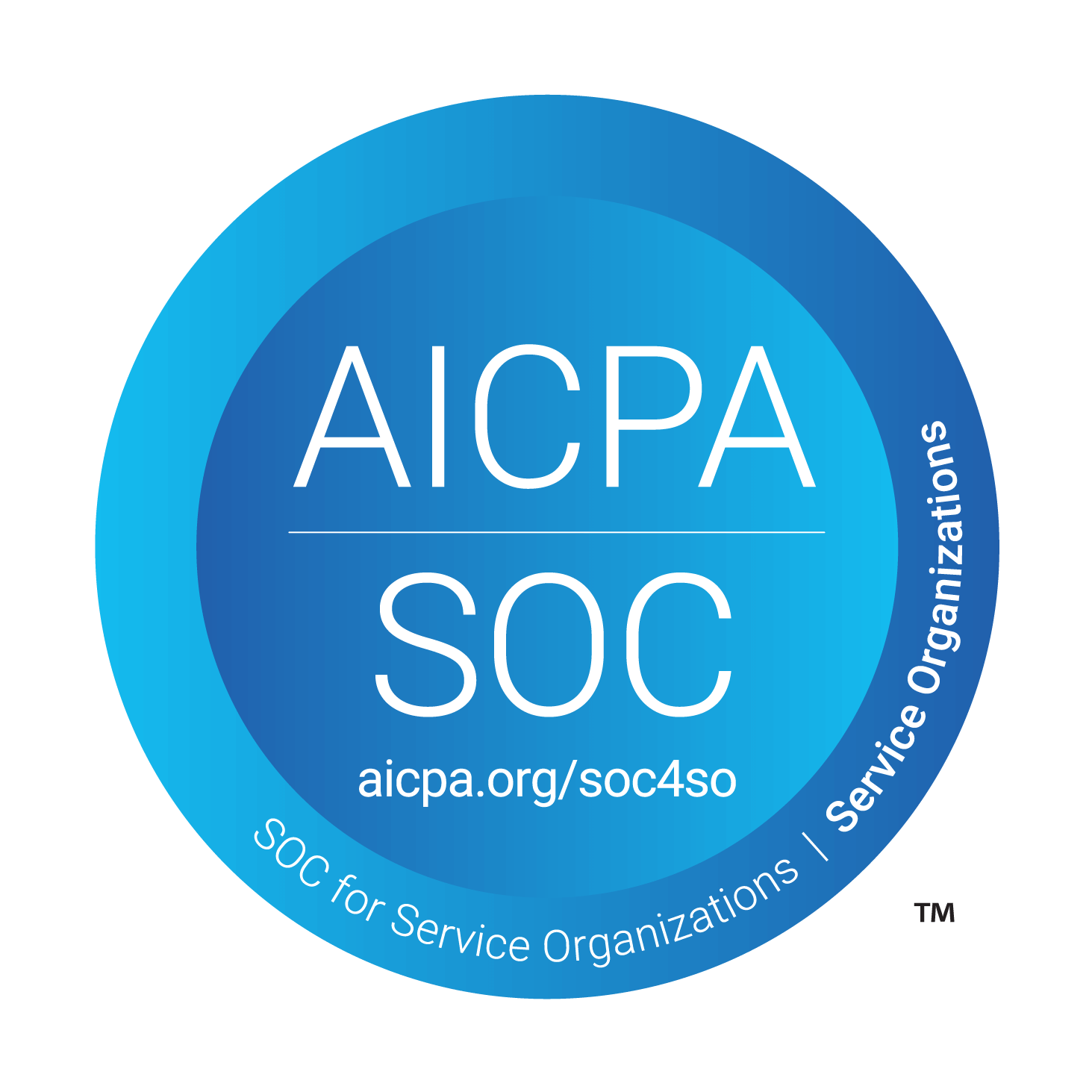Sentry
See your customers’ technical issues right when they happen.
Overview
Atlas is an all in one customer support platform. In Atlas you can manage customer support communication, create a knowledge base, capture user's session recording and get all information about customer in a single place allowing you to understand customer problem faster than any other tool. With Atlas's sentry integration, you will be able to see errors that a customer has faced along with their session and ticket information. This would allow support agents to quickly understand, if a user is facing a bug and also understand the severity of problem by seeing how many other users are seeing this. Also, when engineers try to solve a customers problem, they will be quickly able to dive into root cause of the problem, instead of having to ask support to fix the issue.
How it works
Show errors your customers encounter in the customer timeline and session recordings To install Sentry on Atlas, login to your Sentry account and go to Settings > Integrations and search for Atlas. Select the Atlas and then click "Accept and Install".
Configure
To configure Sentry with Atlas, go to App Configuration > Sentry in Atlas.