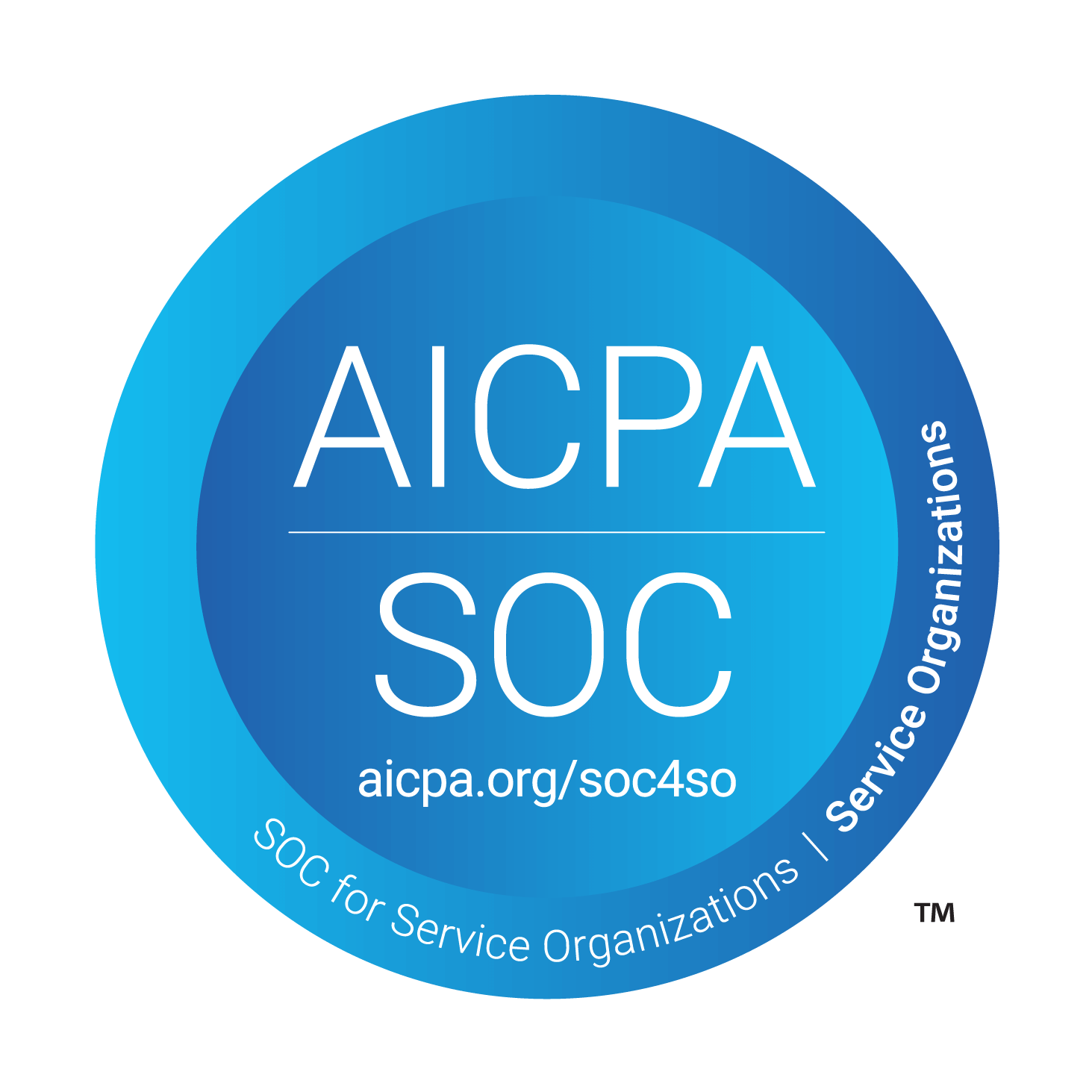Retool
Help your customers by using your Retool dashboards without leaving Atlas.
Overview
The Retool integration lets your agents view customer information from your Retool dashboard directly within Atlas. It seamlessly works with your existing Retool setup, without requiring custom modifications.
How it works
Configure the URL for your customer page in Retool, which can be dynamic—pass customer-specific details like user_id, email, or other properties to the URL. For each customer, Atlas will display the relevant Retool dashboard in the customer timeline. Atlas uses your existing Retool authentication flow, ensuring a secure and straightforward login experience.
Configure
To set up your Retool dashboard to display within Atlas for customer profiles, navigate to App Configuration > Integration > Internal Dashboard.