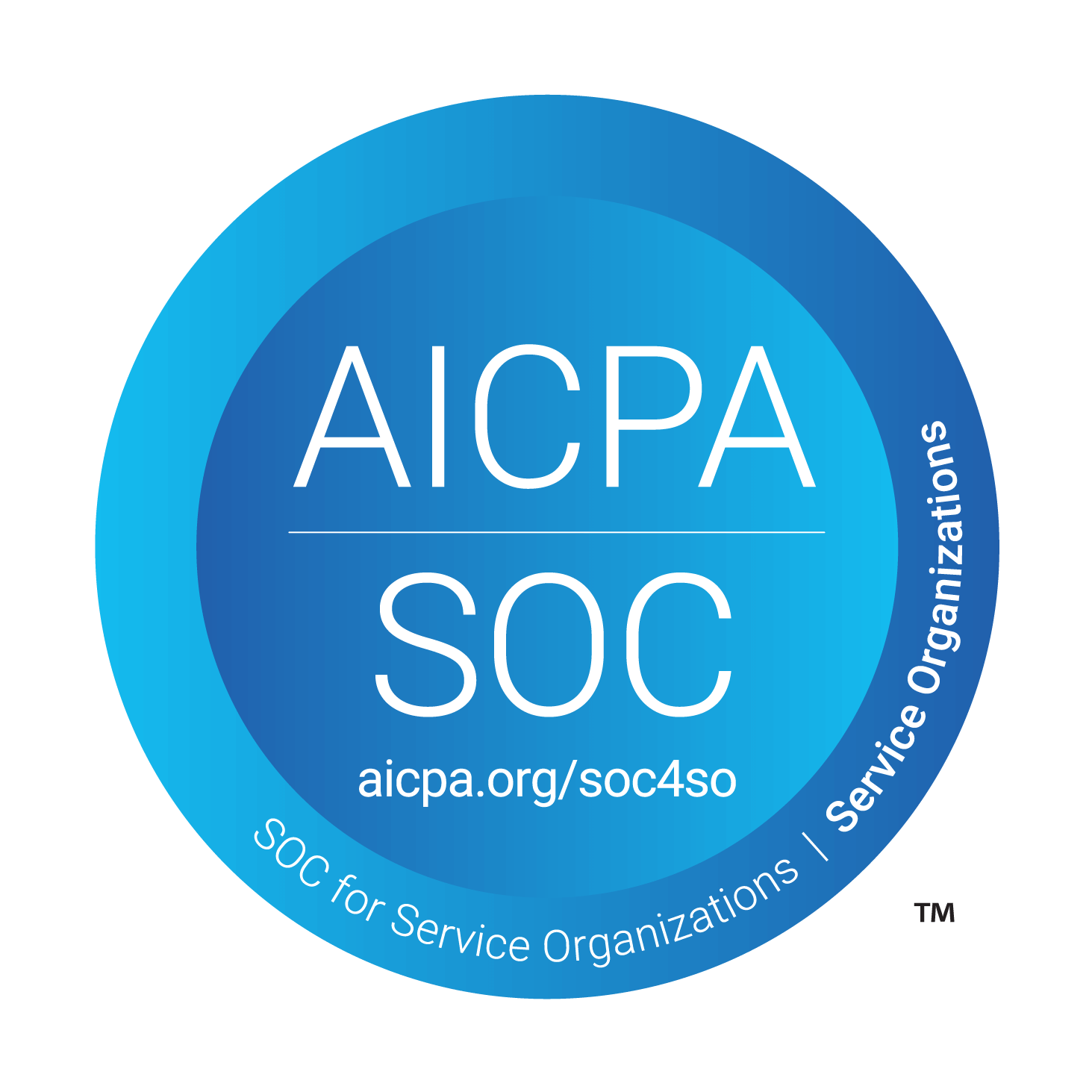Webflow
Chat with your customers and watch their sessions on your Webflow pages.
Overview
The Webflow integration allows you to add the Atlas chat widget to your Webflow site with just a few clicks. Customize the widget to match your site’s theme and gain insights into how customers interact with your Webflow pages.
How it works
After placing the Atlas snippet on your Webflow site, the chat widget will display, and user sessions will be recorded. You can further customize the widget’s theme, add chatbots, and control session recording to enhance user engagement.
Configure
To set up the Webflow integration, go to App Configuration > Getting Started > Installation in Atlas. From there, select Webflow from the platform dropdown and follow the prompts.